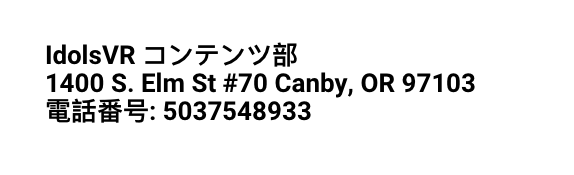プライバシーポリシー
ここでは、当社の利用規約に基づき、貴方がご利用に際して提供された情報を含め、貴方のウェブサイトの利用に関連する個人情報をどのように取り扱うかについて説明します。
当社は、本サイトの利用を18歳以上の成人、または個人の管轄区域における成人の年齢のいずれか高い方に、明確かつ厳格に制限します。 この年齢に達しない人は、このウェブサイトを利用することを厳しく禁じられています。 当社は、この年齢に達していない人から故意に個人情報やデータを求めたり、収集したりすることはありません。
集計データ
ホームページの閲覧
アカウントを持たなくても、検索機能を利用したり、記事、動画、写真を閲覧したり、ウェブサイトの他の部分にアクセスしたりすることができます。アカウントを持たない場合は、ログファイル情報、集約されたトラフィック情報、情報および/またはコンテンツの不正流用が発生した場合、の為にIPアドレス、出身国、その他のコンピュータまたはデバイス(ウェブリクエスト、デバイスタイプ、ブラウザタイプ、ブラウザ言語、参照URL、オペレーティングシステム、リクエストの日時など)についての情報のみが記録されます。ウェブサイトにアカウントがあり、ログインしている場合は、その情報はそのアカウントに関連付けられている可能性があります。
ホームページへの登録
アカウントの登録は、特定のコンテンツへのアクセスの購入、その他の多くの機能の使用を含む、ウェブサイトの多くの部分を使用するために必要とされます。 貴方の登録時に貴方の名前、メールアドレスおよびパスワードを含むがこれらに限定されない、追加情報を要求します。IPアドレスは自動的に記録されます。貴方のプロフィールの詳細をうめる為、詳しい内容について貴方に伺うことがあります。この情報の一部は、ウェブサイトの提供に使用することができ、また、プロフィールまたはウェブサイトの他の使用を通じて公に利用可能になる場合があります。貴方が貴方のコンテンツを本件ウェブサイトで提供する場合、貴方の権限を確認するために必要な追加情報を収集し、貴方の法令順守を確認し、他の方のために本件ウェブサイトのしかるべき箇所に公開します。
使用情報
ページビュー、クリック、マウスモーション、ビデオビューの継続時間、表示されたビデオの一部、検索フレーズ、参照者、およびその他のさまざまな統計など、ウェブサイトの 使用に関する情報を記録することができます。 貴方が登録され、ログインしている場合、当社はその情報を貴方のアカウントに関連付けることができます。
アップロード内容
アニメーション、写真、ビデオ、コメント、プロフィールページ、またはその他のユーザー・サブミッションを含む、オンラインで自発的に開示する個人情報またはコンテンツは、公に利用可能となり、他者によって収集され、使用されることがあります。
その他の情報
内容についてコメントしたり、他の社会活動に参加したりすることができます。そのような活動は、他の人々から見られている場合があります。
通信
当社は、貴方と当社との間の通信の記録を保管することができます。
クッキー
ウェブサイトをご利用の場合は、貴方のコンピュータにクッキーを送信して、貴方のブラウザセッションを独自に識別することができます。当社はセッションクッキーとパーシステントクッキーの両方を使用する場合があります。
支払情報
当社は、意図的または故意に支払情報を保管しません。クレジットカード、デビットカード、銀行口座情報は、当社のウェブサイトには保管されていませんが、第三者の決済処理業者には保管されています。
データの使用
当社は、貴方の情報を使用して、特定の機能を貴方に提供し、ウェブサイト上で個人化された 体験 を作成することができます。また、当社はウェブサイトの機能の操作 ・運用・ 維持・ 向上と機能性のために、ウェブサイトの推薦 システムを構築 するなど、その情報を利用する場合があります。
当社は、貴方のメールアドレスまたはその他の個人情報を、商業的またはマーケティング・メッセージの送信に使用することができます。当社は、非マー ケティングまたは管理目的で貴方の電子メールを使用することができます。
クッキー、ウェブビーコン、その他の情報を使用して情報を保存し、 将来 の訪問 時に情報 を再入力する必要がないようにします。また、パーソナ ライズされたコンテンツや情報を提供し、ウェブサイトの有効 性を 監視 し、ビジター数やページビューなどのモニター集約指標(関連会社からのビジターのモニタリングに使用する場合を含む)を監視 します。また、出身国やその他の個人情報に基づいて、ターゲットを 絞った 広告 を提供するためにも使用できます。
当社は、貴方の個人情報を、他の会員およびユーザーの個人情報と統合し、マーケティングおよび販売促進の目的で、当該情報を 広告主 およびその他の第三者に開示することができます。
ユーザー名は、アップロードしたコンテンツや類似 の機能に関連して、ウェブサイトのコンテンツと共に、ウェブサイトの他のビジターに表示される場合があります。
当社は、貴方の情報を使用して、プロモーション、コンテスト、調査 およびその他の特色およびイベントを実行する場合があります。
情報開示
当社は、法的義務 を果たすため、または当社の使用条件およびその他の契約を 実施 するために、一定のデータを開示することを要求される場合があります。また、当社、ユーザーおよびその他の人々の権利、財産 または 安全 を保 護するために、特定のデータを公開する場合があります。これには、使用条件に明記されているか否かを 問わ ず、 違法行為に対する保 護または 訴追の 目的で、他の会社または警察 または 政府 当局のような組織 に情報を提供することが含まれます。
貴方が 違法または無許 可のデータを本ウェブサイトにアップロードした場合、または貴方がかかる行為を行った疑いがある場合、当社は、貴方に通知することなく、各著作 権所 有者を含む関連当局にすべての入手可能な情報を転送することができます。
また、当社は、支払処理の目的で貴方の情報を第三者と共有 することができ、かかる情報もそれらのプライバシーポリシーの対象となります。
雑則
このウェブサイトにアカウントがあり、ウェブサイトの特定の部分にアクセスできるパスワードを持っている場合は、パスワードを秘密 に保持する責任 があります。貴方のパスワードを持っている人は誰でも、貴方のアカウントや他の個人情報にアクセスすることができます。
当社は、貴方の情報を保護するために商業的に合理的な物理的、管理的および技術 的保 護手段 を使用していますが、インターネットを 介した情報の送信は完全 には 安全 ではなく、当社は、貴方が当社に送信する情報またはコンテンツのセキュリティを保証することはできません。 貴方が当社に送付する情報またはコンテンツは、貴方の責任においてなされます。